0
CONNECTED PLAYERS
+25,000
REGISTERED PLAYERS
+50
PLAYER RECORD
This is likely going to be a long post as we need to cover a lot of information to get you started with Modded Minecraft.
Installing the Modpack with our needed change
We are using the following pack (https://www.curseforge.com/minecraft/modpacks/medieval-mc-fabric-mmc1) with one addition to allow us to play ‘offline’, so it reintroduces passwords, like we are used to on.
To install a modpack with very little hassle I recommend that you use the following application (https://www.curseforge.com/download/app). There are other applications you can use but we will not offer any support trying to get those working for you.
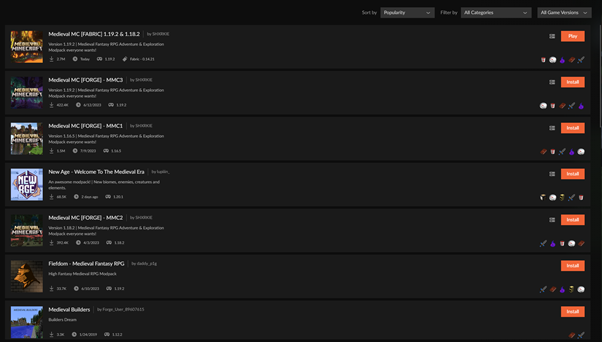
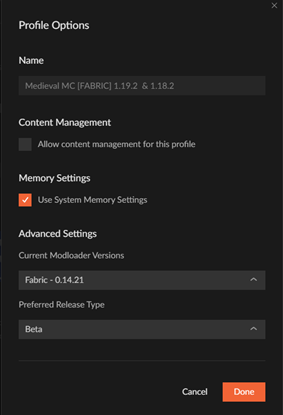
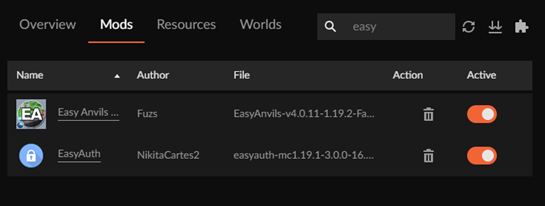
Here is a guide for you on how to install modpacks within the launcher if you want more information (https://support.curseforge.com/en/support/solutions/articles/9000196984-installing-modpacks) or if you want to use a different launcher (https://github.com/LunaPixelStudios/Medieval-MC/wiki/Performance-Guide).
Joining the server
To be able to join the server you need to join on the following IP: play.sentinelcraft.net:25700 It can take a little bit of time to load you in.
You will be prompted to pick a race do take the time to pick this as you will not be able to change it easily afterwards. We will not be changing races for members who decided they have ‘picked too quickly and wants to change it’.
Key Information
The Rules
We will be following all standard Sentinelcraft Rules (https://sentinelcraft.net/wiki/serverrules/general)!
Failure to follow the rules and disturbance of gameplay will result in either temporary bans or full on bans from the modded server due to the nature of it. These are non-appealable. We reserve the right to extend punishments onto the main (vanilla) server if the offense is grave enough.
Have fun and enjoy the game!